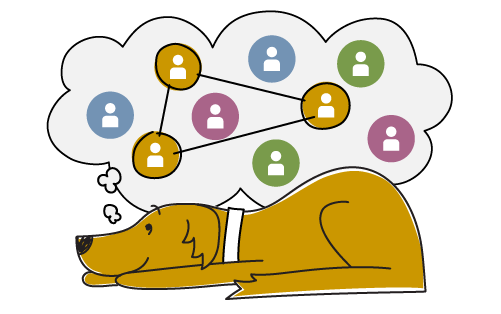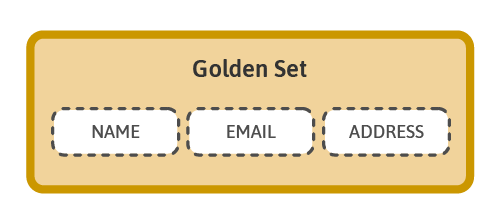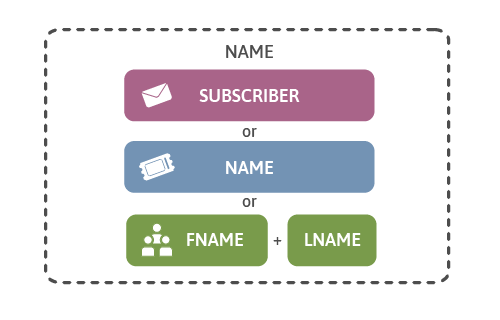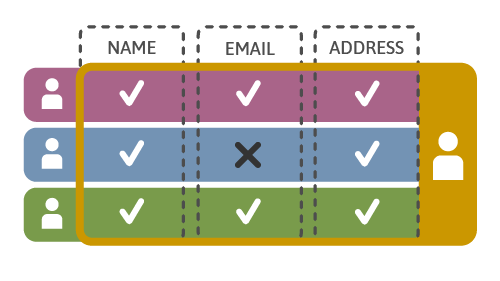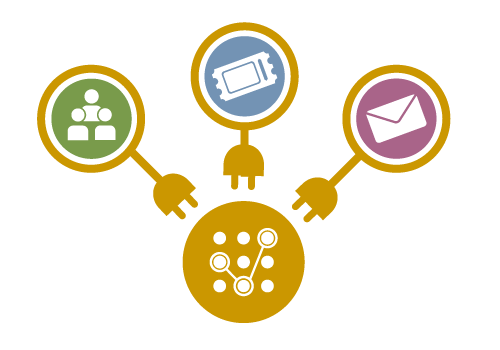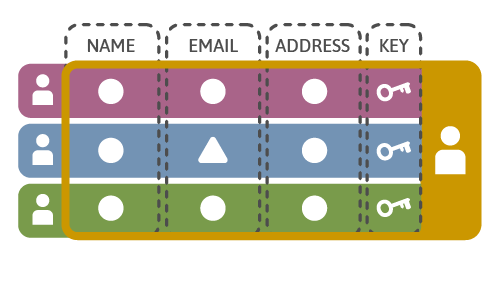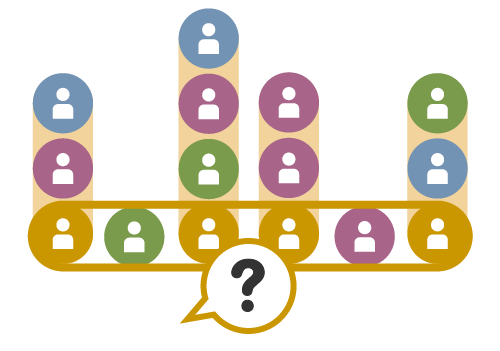HOW TO USE
Easy-to-use data integration software
With just a few minutes of setup, you can configure Golden Record to integrate, match, and deduplicate data from any number of sources.
Here’s how it works.
STEP 1
Gather your data
Identify the data sources that you need to match to get answers—databases, files, spreadsheets. Don’t worry if you aren’t sure what to include; you can always add more later.
STEP 2
Define your golden set
Tell Golden Record what fields might be used to tie your data together. It’s okay if not every one of those fields occurs in every one of your data sources.
STEP 3
Map your data to the golden set
Tell Golden Record the names of the fields in each data source you are using. Then map each of those fields to the fields in your Golden Set.
STEP 4
Set your data matching rules
Define the rules Golden Record should use to determine when the data in your source files matches. Don’t worry if you aren’t sure what rules will give you the best results; we’ll give you some suggestions for what’s worked with similar data in the past. And, you can change them in the future if you need to.
STEP 5
Connect your data sources
Upload your data source files via web app, API, or SQL (coming soon!), and let Golden Record do its thing. If things change in the future, you’ll be able to update your data sources or add new ones.
STEP 6
Voila! Your data is matched
Your data is now deduplicated, matched, and synced—and ready to be put to work. The Golden Record software connects all records to a new master key field. All matching records will have the same master key.
STEP 7
Query your matched data
Use the same data matching software for queries. Tell Golden Record what you need to know, and it will return the records that match, synced across all your data sources with the master key. You can request your data via our easy-to-use web app, customizable API, or SQL (still coming soon).